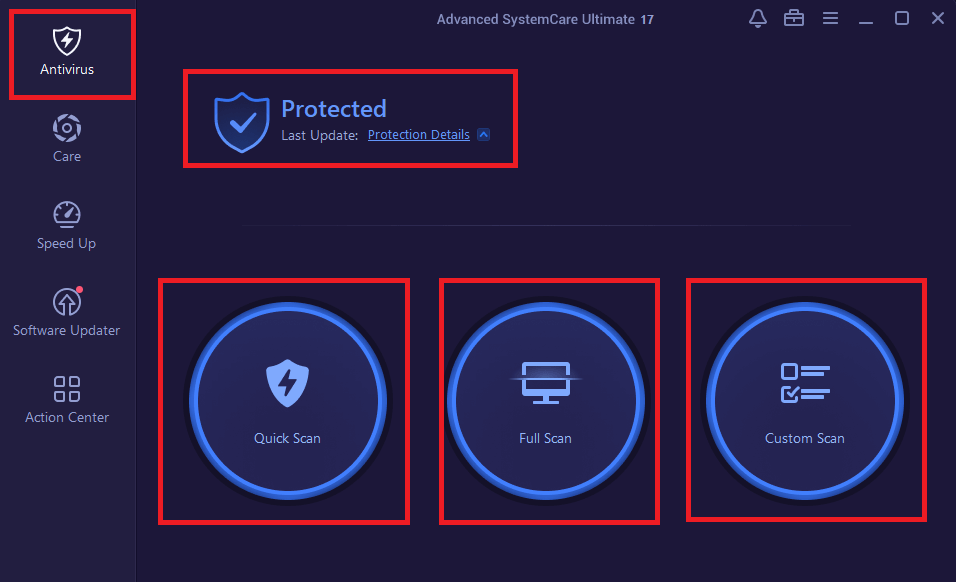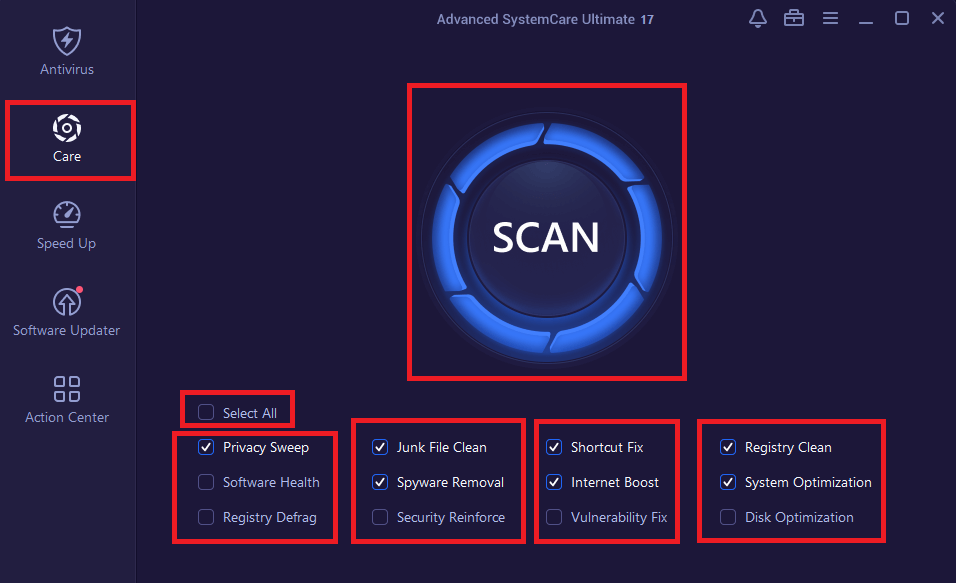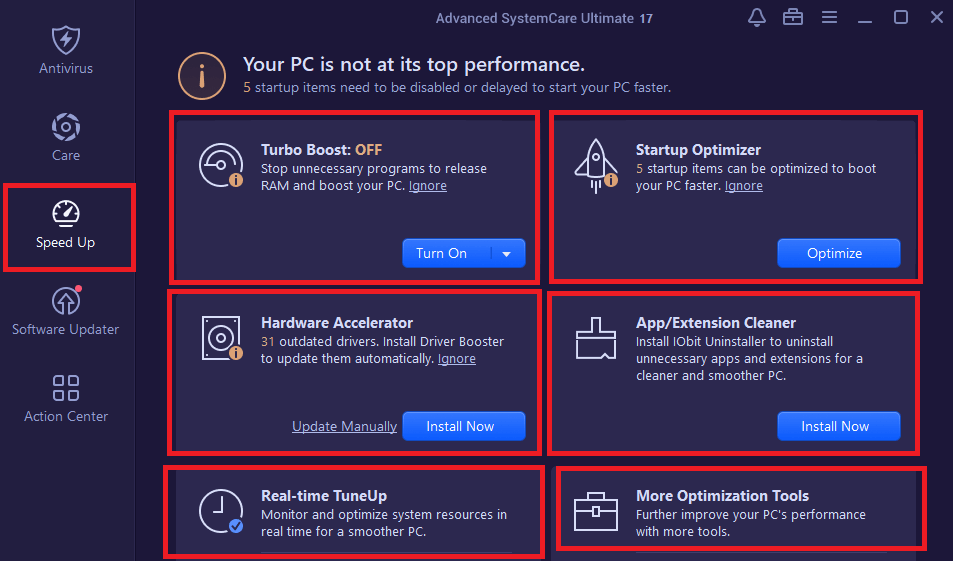If you’re looking to keep your Windows PC running fast, clean, and secure, you’ve probably come across IObit’s popular pc optimization tools: SystemCare PRO and SystemCare Ultimate. At first glance, they may seem similar—they both promise improved speed, deeper cleaning, and smart system maintenance—but they are built for slightly different users.
So, what’s the actual difference between them? Is Ultimate just a fancier version of PRO, or does it offer something fundamentally more valuable? And more importantly, which one do you really need?
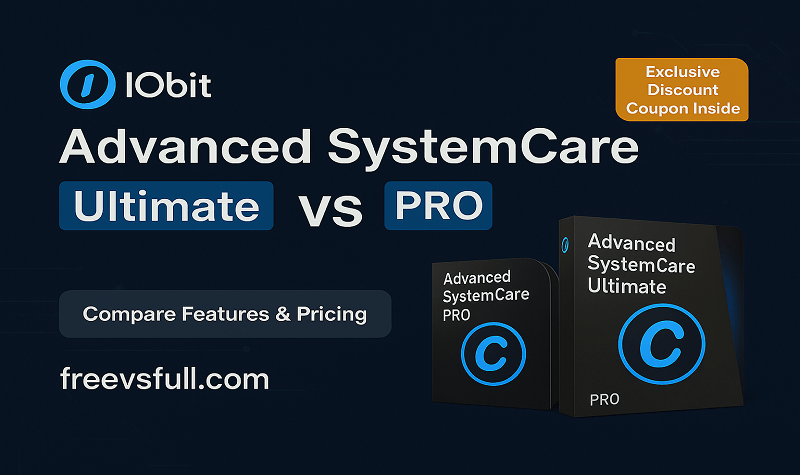
In this iOBit software comparison, we’ll break down everything you need to know about iObit Advanced SystemCare Ultimate vs Pro —including features, security tools, performance benefits, pricing, and who each version is best suited for.
- Compared to Advanced SystemCare PRO, the Ultimate version provides enhanced antivirus and anti-malware protection.
Save Big on Advanced SystemCare Ultimate
Advanced SystemCare Ultimate 17 – Special 4-in-1 iObit Bundle Discount – 1 year subscription / 3 PCs Best Values
Advanced SystemCare Ultimate – License Key Renewal Best Values
Compare More IObit Tools
Looking to explore more IObit software before making your final decision? Don’t miss our detailed side-by-side reviews of other essential tools from the same developer. Learn how different versions stack up and find the one that truly matches your needs and budget.
👉 Advanced SystemCare Free vs PRO Review: A complete breakdown of the popular system optimizer—what you gain by going PRO.
👉 Driver Booster Free vs PRO Comparison: Discover how much better your drivers can be managed and updated with the Pro version.
These expert comparisons offer clarity and confidence, helping you choose the best IObit solution for your PC.
When comparing Advanced SystemCare Ultimate vs Pro, it’s important to recognize that they both belong to the same family of powerful system optimization tools. In fact, they share many core features that make them highly effective for improving your PC’s performance, cleaning up junk files, and maintaining overall system health.
Here’s a quick overview of the key tools you’ll find in both versions:
- AI-Powered PC Cleaning: Both PRO and Ultimate use smart AI to scan your system for unnecessary files, logs, browser junk, and leftover registry entries—freeing up space and improving speed without risking important data.
- Startup Optimization: These tools help reduce your PC’s boot time by managing which programs launch during startup. You’ll notice faster loading times and smoother performance from the moment you power on.
- Privacy Protection: Both versions include features that help erase your online activity traces and block unauthorized access to sensitive data, helping keep your personal information private.
- Internet Boost: Whether you’re streaming, gaming, or just browsing, both editions come with tools designed to enhance network speed and stabilize your internet connection.
- Real-Time Performance Monitoring: They offer live monitoring dashboards that display CPU, RAM, disk usage, and temperature in real-time, giving you full control over system resources.
In short, Advanced SystemCare Ultimate vs Pro both deliver essential PC optimization features that cover everything from speed to security basics. But if you’re wondering whether Ultimate does anything extra—especially in terms of antivirus protection—keep reading. That’s where the differences begin to matter.
Understanding the Difference Between Advanced SystemCare Ultimate vs PRO
Users often wonder whether to choose Advanced SystemCare Ultimate vs PRO when looking for a reliable performance tool. While Advanced SystemCare PRO already offers a solid suite of tools for cleaning and optimizing your PC, the Ultimate edition steps up the game by adding a full antivirus engine and additional security features. If you’re deciding between the two, these enhancements could be the deciding factor.
Here’s what sets Advanced SystemCare Ultimate apart:
- Integrated Antivirus Protection: Unlike the PRO version, Ultimate comes with a built-in Bitdefender-powered antivirus engine. This allows it to detect and block a wide range of threats, including viruses, spyware, ransomware, and phishing attacks in real-time.
- All-in-One Security + Optimization: With Ultimate, you don’t need a separate antivirus program. It combines system optimization and full-scale protection in one lightweight package—saving both time and system resources.
- Advanced Firewall Defense: Ultimate includes enhanced tools to monitor incoming and outgoing traffic, giving you better control over which apps connect to the internet and potentially blocking suspicious activities.
- Real-Time Threat Blocking: The Ultimate version offers 24/7 protection. It actively scans your system for malware, suspicious behavior, and unknown threats without slowing down your PC.
- Automatic Virus Database Updates: To stay ahead of evolving threats, Ultimate updates its virus definitions regularly—so your system is protected against the latest malware strains without any manual effort.
Also, if you’re looking for a single, streamlined solution that handles both PC optimization and system protection, Advanced SystemCare Ultimate is the better pick. However, if your focus is strictly on speed, cleaning, and performance—and you already use a reliable antivirus—then Advanced SystemCare PRO might be all you need.
Advanced SystemCare Ultimate vs PRO – Feature Comparison Table
The table below offers a clear side-by-side comparison of Advanced SystemCare Ultimate vs PRO, helping you understand which version fits your PC optimization needs best.
| Feature | Advanced SystemCare PRO | Advanced SystemCare Ultimate |
|---|---|---|
| PC Cleanup & Junk Removal | ✅ Yes | ✅ Yes |
| System Optimization Tools | ✅ Yes | ✅ Yes |
| Startup Optimization | ✅ Yes (up to 200% faster) | ✅ Yes (up to 200% faster) |
| Internet Speed Booster | ✅ Yes (up to 300% faster) | ✅ Yes (up to 300% faster) |
| Privacy Protection | ✅ Yes | ✅ Yes |
| Real-time System Monitoring | ✅ Yes | ✅ Yes |
| Automatic Updates & Scheduled Maintenance | ✅ Yes | ✅ Yes |
| Premium Technical Support | ✅ Yes | ✅ Yes |
| Bitdefender-Powered Antivirus Protection | ❌ No | ✅ Yes |
| Real-Time Threat Detection & Blocking | ❌ No | ✅ Yes |
| Ransomware & Malware Defense | ❌ No | ✅ Yes |
| Firewall Reinforcement & Network Guard | ❌ No | ✅ Yes |
| Integrated Security + Optimization in One Tool | ❌ No | ✅ Yes |
| License Options | 1 or 3 PCs | 1 or 3 PCs |
| Best For | Speed & Performance | Full Protection + Optimization |
💡 Summary:
Choose PRO if your priority is faster speed, better performance, and system cleaning. It’s ideal if you already have a separate antivirus solution.
Choose Ultimate if you want all-in-one protection that includes powerful antivirus capabilities along with all optimization tools. It’s perfect for users who prefer convenience and comprehensive security.
- It includes the Bitdefender engine, which delivers a robust defense against ransomware, spyware, and viruses, much like what IObit Malware Fighter PRO offers as a standalone security tool.
Advanced SystemCare PRO – Pros & Cons
Advanced SystemCare Ultimate – Pros & Cons
Which One Should You Choose?
Choosing between Advanced SystemCare PRO and Advanced SystemCare Ultimate comes down to your personal needs — especially whether or not you already have antivirus protection.
If your top priority is to boost performance, clean your system, and keep your PC running smoothly, Advanced SystemCare PRO is more than enough. It’s a lightweight solution that brings noticeable speed improvements, particularly on older computers or systems bogged down by clutter. Plus, its one-click optimization and background care make it ideal for casual users who want a faster PC without much technical input.
However, if you’re looking for complete protection — not just system optimization but also advanced antivirus and real-time security, Advanced SystemCare Ultimate is the way to go. It includes everything in PRO, plus top-tier malware defense powered by the Bitdefender engine.
In short:
- Choose PRO if: You already have antivirus software and want a fast, lightweight optimization tool.
- Choose Ultimate if: You need a powerful all-in-one suite that combines optimization with robust security.
Still unsure? Consider your daily PC usage. If you’re often browsing, gaming, or downloading files, Ultimate offers that extra layer of peace of mind. For users focused mainly on performance and simplicity, PRO is an excellent value.
- Advanced SystemCare Ultimate also keeps your system optimized with real-time monitoring and outdated driver scanning, a functionality that complements tools like Driver Booster PRO for full hardware performance.
Deciding Between Advanced SystemCare PRO and Ultimate
Choosing between Advanced SystemCare Ultimate vs Pro really comes down to how much control, automation, and security you want over your PC. The Free version offers a solid entry-level suite for basic maintenance—perfect for users who just need a quick cleanup or system boost now and then.
However, if you’re serious about long-term performance, real-time protection, and fully automated care, Advanced SystemCare Ultimate PRO is absolutely worth the small investment. For less than $9 per year, you’re getting a full performance toolkit combined with a powerful antivirus engine—something most free tools can’t offer.
✔️ For casual users: Free version is enough.
✔️ For heavy users, gamers, remote workers, or older PCs: Go for Ultimate PRO.
At these discounted prices, you’re not just optimizing your PC—you’re extending its life while protecting your data.
💡 Want to discover more tools like this? Check out our PC Optimization and Maintenance category for more expert reviews and comparisons.
Related Posts
- Advanced SystemCare Free vs PRO – Key Feature Comparison
- IObit Malware Fighter Free vs PRO – Full Security Breakdown
- Driver Booster Free vs PRO – Best Driver Update Tool 2025