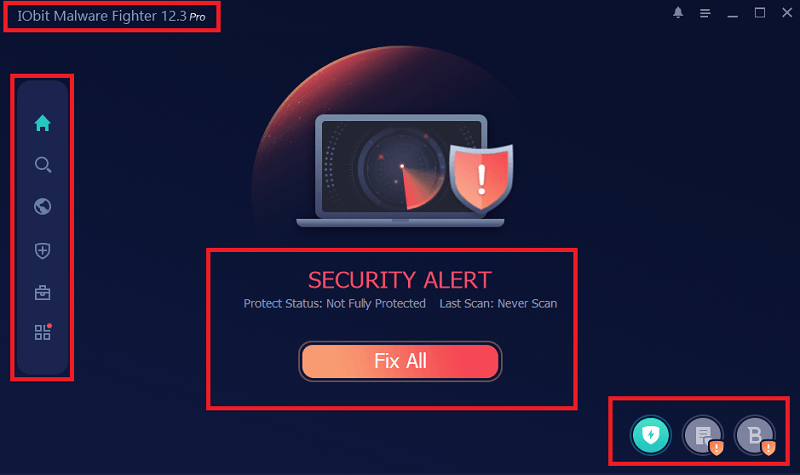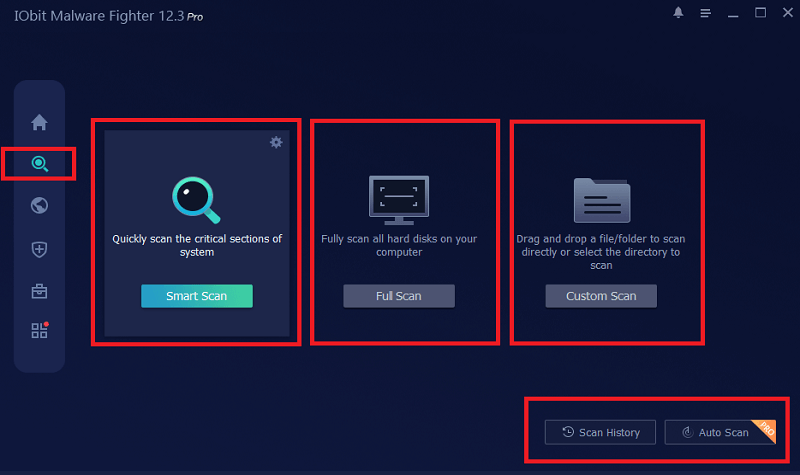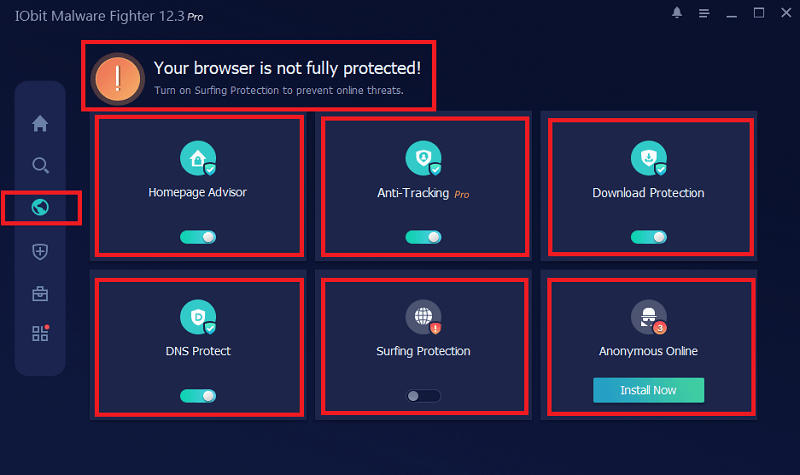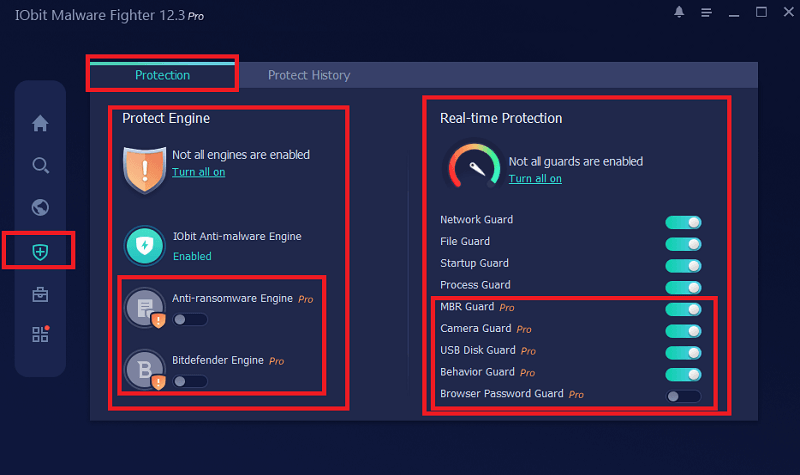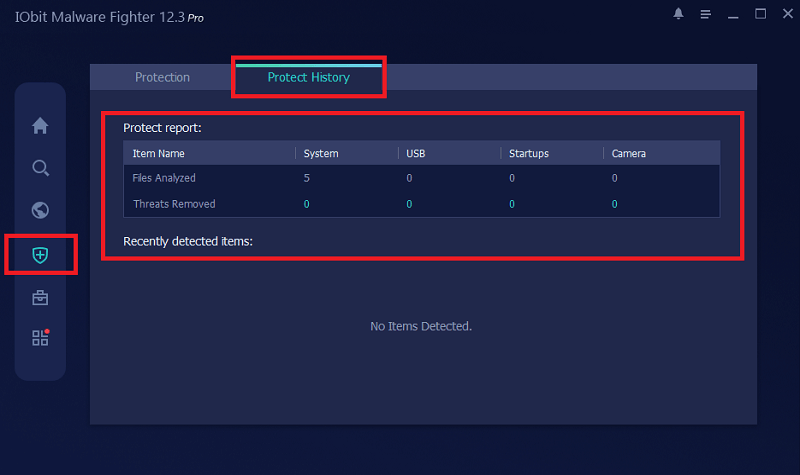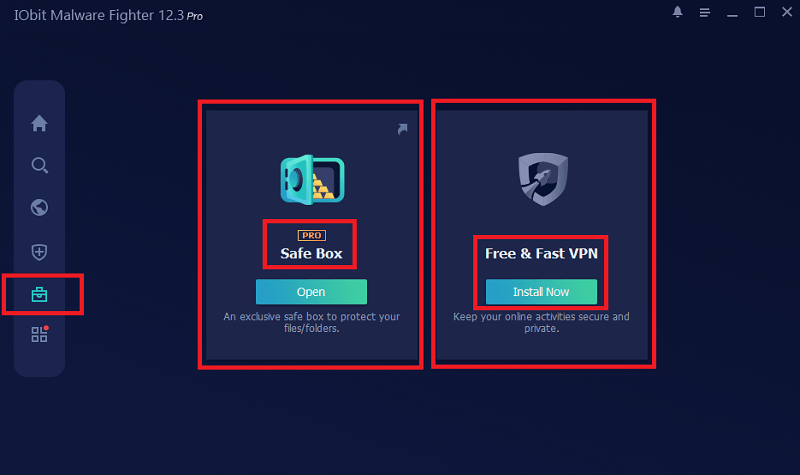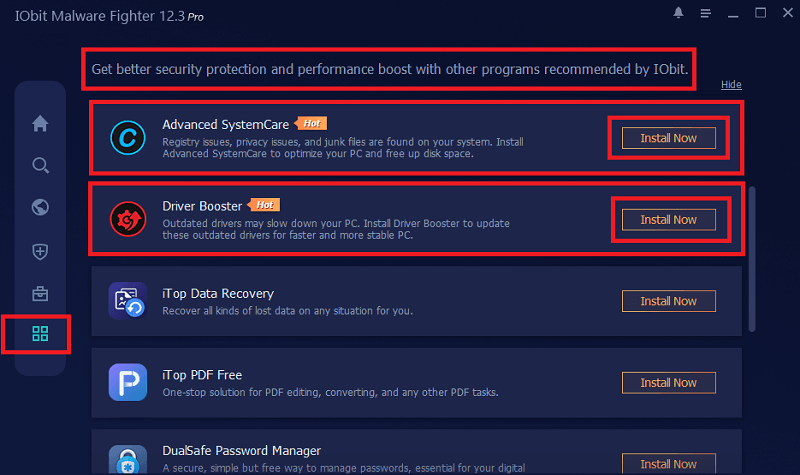Malware Fighter PRO offers a remarkably cost-effective solution for users seeking advanced protection without the complexity of enterprise-grade tools. Its integration of the Bitdefender engine, layered real-time defense, and proactive ransomware blocking elevates it beyond just a system scanner—it becomes a full-fledged shield for modern digital threats.
IObit Malware Fighter 12.3 is one of the more recognized names among free and affordable anti-malware tools. It comes in two flavors: Free and PRO. At first glance, they might seem similar—but when it comes to real-time protection, ransomware blocking, and advanced detection, there’s more than meets the eye.
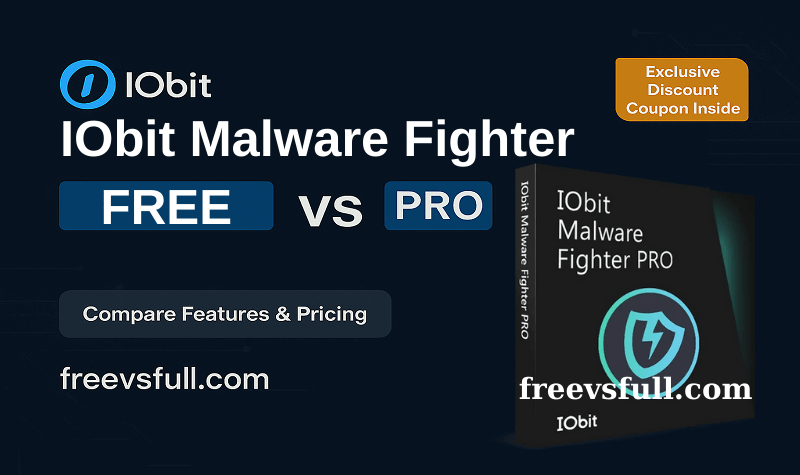
So, how does the Malware Fighter Free vs PRO comparison stack up in 2025? Is the free version strong enough for everyday use, or does the PRO version offer critical advantages you shouldn’t ignore?
In this article, we’ll explore both versions in detail—highlighting shared tools, key differences, pricing, and which edition truly offers better value and protection for your system.
Compare More IObit Tools 2025
Looking to optimize your entire PC beyond just malware protection? Discover how Advanced SystemCare Free vs PRO can enhance your system’s performance and security. Don’t miss our in-depth comparisons of other IObit tools. Discover how different editions stack up, and find the best combination for speed, security, and stability:
After ensuring your system is malware-free, it’s crucial to keep your drivers updated. Check out our Driver Booster Free vs PRO Comparison to maintain optimal hardware performance.
Explore these reviews to build your ideal toolkit with confidence. For an all-in-one solution that combines antivirus protection with system optimization, consider our Advanced SystemCare Ultimate vs PRO Comparison.
When comparing Malware Fighter Free vs PRO, it’s important to acknowledge that both editions share a core mission: keeping your PC safe from known and emerging threats. While the PRO version clearly offers more advanced features (which we’ll explore shortly), the Free version isn’t without value—especially for users who want basic protection without spending money.
Here are the essential features you’ll find in both versions of IObit Malware Fighter:
- Advanced Anti-Malware Engine: Both editions leverage IObit’s latest malware database to detect and eliminate known threats like trojans, spyware, adware, and more.
- Real-Time Threat Monitoring (Basic): You’ll receive essential real-time protection against suspicious or malicious behavior—even with the Free version.
- 30% Faster Threat Detection: Thanks to IObit’s latest scanning technology, threat identification is now quicker and more efficient on both Free and PRO editions.
- Safe Browsing with Web Email Protection: Both versions help identify malicious links in your web emails, protecting you from phishing and spam attacks.
- Anti-Cryptocurrency Mining + Ad Blocker: IObit’s built-in web shield prevents hidden crypto-mining scripts and blocks pop-up ads for a cleaner, safer browsing experience.
- Homepage & DNS Protection: Safeguard your browser homepage and DNS settings from unauthorized changes—available in both Free and PRO.
These shared features make Malware Fighter Free a decent option for light users, but as you’ll see in the next section, the PRO version offers significant enhancements—especially in proactive and real-time protection.
IObit Malware Fighter PRO ScreenShots
What Extra Does Malware Fighter PRO Offer?
While the Free version of IObit Malware Fighter delivers basic security and performance tools, the PRO version unlocks a full suite of advanced protection features designed for serious users who need more than just entry-level defense.
Here’s what makes Malware Fighter PRO a superior choice:
- Bitdefender Antivirus Engine Integration: With the powerful Bitdefender engine combined with IObit’s own, the PRO version can detect and remove over 209 million threats, including zero-day attacks, rootkits, and advanced persistent threats (APTs).
- Comprehensive Real-Time Protection: Unlike the basic protection in the free edition, PRO actively monitors your entire system in real time—covering file behavior, browser activity, downloads, and network processes—for all-around PC security.
- Ransomware Protection + Boot-Time Guard: PRO prevents ransomware like WannaCry or NotPetya from encrypting your files or hijacking your system—even before Windows boots. This includes boot-time scanning and protection layers that Free doesn’t offer.
- USB Drive Protection: Automatically detects and blocks viruses and malware carried by external USB devices the moment they’re plugged in—ideal for shared or public PCs.
- Camera & Personal Data Shield: Prevent unauthorized access to your webcam and encrypt browser-saved passwords with double-layered protection. Your sensitive data stays yours—unbreachable without a set password.
- Advanced Behavior Monitoring: Detect and stop hidden threats by analyzing suspicious activity in RAM and background processes before they cause damage.
- Scheduled & Auto Malware Scans: PRO allows you to set automatic scans daily, weekly, or monthly—so your system stays clean without manual intervention.
- 24/7 Technical Support + Auto Updates: As a PRO user, you’ll receive priority support and automatic updates for all threat definitions and product improvements.
In summary, IObit Malware Fighter PRO delivers professional-grade protection with powerful tools that go far beyond the Free edition. It’s built for users who need peace of mind against modern cyber threats—especially ransomware, data theft, and stealth infections.
Malware Fighter Free vs PRO – Feature Comparison Table
This comparison table clearly outlines the differences between Malware Fighter Free vs PRO. While the Free version offers essential protection features, the PRO version delivers advanced cybersecurity tools including ransomware defense, real-time threat monitoring, password encryption, and smart malware detection.
| Feature | Malware Fighter Free | Malware Fighter PRO |
|---|---|---|
| Anti-Malware Engine | ✔️ Basic IObit Engine | ✅ IObit + Bitdefender Dual Engines |
| Threat Database | ✔️ Latest IObit Malware DB | ✅ Extended Database + Proactive Threat Response |
| Cyber Threat Detection | ✔️ 30% Faster Detection | ✅ 30% Faster + Smart Heuristic Detection |
| Real-Time Protection | ✔️ Basic Behavior Guard | ✅ Full Real-Time Protection (Files, RAM, USB) |
| Ransomware Protection | ❌ Not Included | ✅ Blocks Attacks like WannaCry, NotPetya |
| Camera Security | ❌ Not Available | ✅ Prevents Unauthorized Camera Access |
| USB Virus Detection | ❌ Not Available | ✅ Automatically Scans USB Devices |
| Suspicious Process Monitoring | ❌ Not Included | ✅ Detects Malicious RAM Processes |
| Scheduled Scans | ❌ Not Available | ✅ Auto Scan for Emerging Threats |
| Email Web Protection | ✔️ Detects Malicious Links | ✅ Advanced Email & Link Protection |
| Anti-Crypto Mining | ✔️ Blocks Crypto Miners | ✅ Enhanced + Anti-Tracking for Ads & Cookies |
| DNS & Homepage Guard | ✔️ Improved Protection | ✅ Advanced Web Browsing Security |
| Password Encryption | ❌ Not Available | ✅ Double-Encryption for Saved Passwords |
| Personal Data Lock | ❌ Not Available | ✅ Data Locker with Password Access |
| Auto Update | ❌ Manual Updates | ✅ Auto-Update to Latest Version |
| Customer Support | ❌ Community Forums | ✅ 24/7 Premium Technical Support |
Malware Fighter PRO Pricing & Discount Coupon Offers
When choosing between IObit Malware Fighter Free vs PRO, pricing is often a decisive factor. While the Free version is available at no cost, it comes with only basic protection. On the other hand, the PRO edition unlocks a comprehensive suite of advanced features—providing real-time malware protection, ransomware prevention, USB disk shielding, camera guard, and more.
As of 2025, here are the latest subscription discounted plans available for IObit Malware Fighter PRO:
| Plan | Devices Covered | Duration | Discounted Price |
|---|---|---|---|
| Malware Fighter PRO | 1 PC | 1 Year | $11.64 |
| Malware Fighter PRO | 3 PCs | 1 Year | $23.97 |
| Malware Fighter PRO | 3 PCs | 2 Years | $25.97 |
Best Value: 2-Year / 3 PCs Plan – Only $25.97 – Get 2 years of full protection for 3 devices with advanced security features, scheduled malware scanning, and real-time defense—at just $4.33 per PC/year.
Pros & Cons of Malware Fighter Free vs PRO
Pros and Cons of IObit Malware Fighter Free
| ✅ Pros | ❌ Cons |
|---|---|
| 100% free with no subscription required | No Bitdefender engine or dual-layer protection |
| Basic real-time protection against malware | No ransomware or sensitive data protection |
| Improved homepage & DNS protection | No scheduled scanning feature |
| Blocks ads and cryptocurrency mining scripts | USB and RAM threat detection unavailable |
| Lightweight and easy to use | Limited support and no automatic updates |
Pros and Cons of IObit Malware Fighter PRO
| ✅ Pros | ❌ Cons |
|---|---|
| Dual protection with Bitdefender & IObit engines | Paid version — requires subscription |
| Comprehensive real-time protection against all threats | Some features may be overkill for casual users |
| Blocks ransomware, USB threats, and suspicious processes | Free alternative exists with limited protection |
| Advanced password protection and data encryption | Real-time features may impact very low-end systems |
| Scheduled scans, auto updates, and priority support | Not a full antivirus replacement for enterprise use |
Which One Should You Choose?
Deciding between IObit Malware Fighter Free vs PRO depends largely on your security needs and how much control you want over your PC’s protection.
If you’re a casual user who mostly relies on Windows Defender and just wants a lightweight, secondary malware scanner with basic protection, the Free version might be enough. It includes essential tools like basic real-time protection, DNS security, and email link scanning—suitable for everyday use and light web browsing.
However, if you store sensitive data, frequently download files, or want to proactively block ransomware, spyware, and zero-day threats, the PRO version offers significantly more value. It combines IObit’s malware engine with Bitdefender’s award-winning engine, provides full real-time protection, scheduled auto-scans, USB disk guards, webcam protection, and advanced ransomware shielding. Plus, the ability to analyze suspicious behavior in real-time puts you ahead of emerging threats.
In short, for maximum digital safety, the PRO version is the clear winner, especially given its low price and frequent availability of discount coupon offers. But if you’re looking for essential protection without spending a dime, the Free version still holds its ground.
Final Verdict: Malware Fighter Free or PRO?
After thoroughly comparing Malware Fighter Free vs PRO, the choice ultimately comes down to your personal security needs and how much protection you expect from your antivirus tool.
The Free version delivers basic protection suitable for light users who browse occasionally and don’t require advanced threat defense. It’s a solid starting point, offering a user-friendly interface, essential malware scanning, and internet security tools—all at no cost.
However, if you’re serious about cybersecurity and want a truly robust solution with real-time threat detection, Bitdefender-powered protection, anti-ransomware shields, webcam defense, and USB threat blocking, then the PRO version is well worth the upgrade. For just a small investment—often under $12 per year—it transforms your PC into a powerful, proactive security environment.
In conclusion, while both versions serve a purpose, IObit Malware Fighter PRO stands out as the smarter choice for anyone who wants full control over their system’s safety. And with regular discount coupons available, it offers excellent value for money in 2025.
Related Posts
- Advanced SystemCare Free vs PRO – Clean & Speed Up Your PC
- Driver Booster Free vs PRO – Keep Your Drivers Updated
- Advanced SystemCare Ultimate vs PRO – Antivirus & Optimization