IObit Driver Booster Pro 12.4 is one of the most trusted tools in this space, designed to automate and simplify the driver update process. But the big question for users is: Is the Free version good enough, or is the Pro version truly worth paying for?
In this full version comparison, we’ll analyze every key difference between IObit Driver Booster Free vs Driver Booster Pro Full Version, including features, performance, limitations, pricing, and value. Whether you’re a casual user or a performance-obsessed gamer, this guide will help you make the right decision.
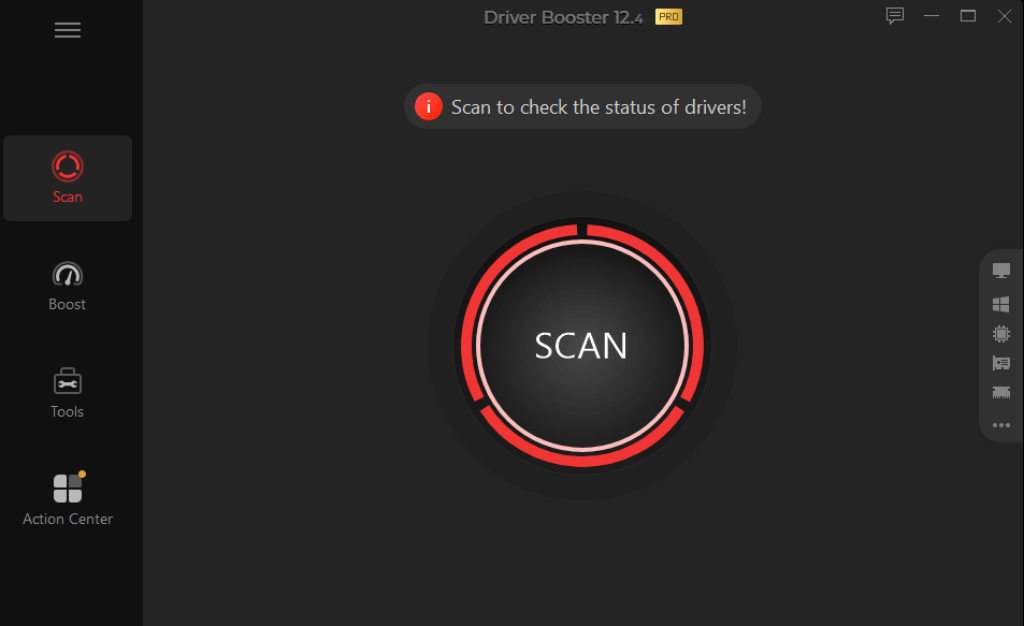
- Outdated drivers can impact your system performance, causing crashes and slowdowns. For broader optimization beyond drivers, see how Advanced SystemCare Free vs PRO enhances overall PC performance.
IObit Driver Booster Pros & Cons
What Is IObit Driver Booster?
Driver Booster by IObit is a powerful driver updater tool designed for Windows PCs. It scans your entire system for outdated, missing, or malfunctioning drivers and updates them from a massive cloud database of over 15 million certified drivers.
It’s especially useful for:
- Improving system stability
- Resolving sound, display, and network issues
- Enhancing gaming performance
- Preventing crashes caused by bad drivers
Both Free and Pro versions offer core functionalities — but the experience you get differs dramatically depending on which edition you use.
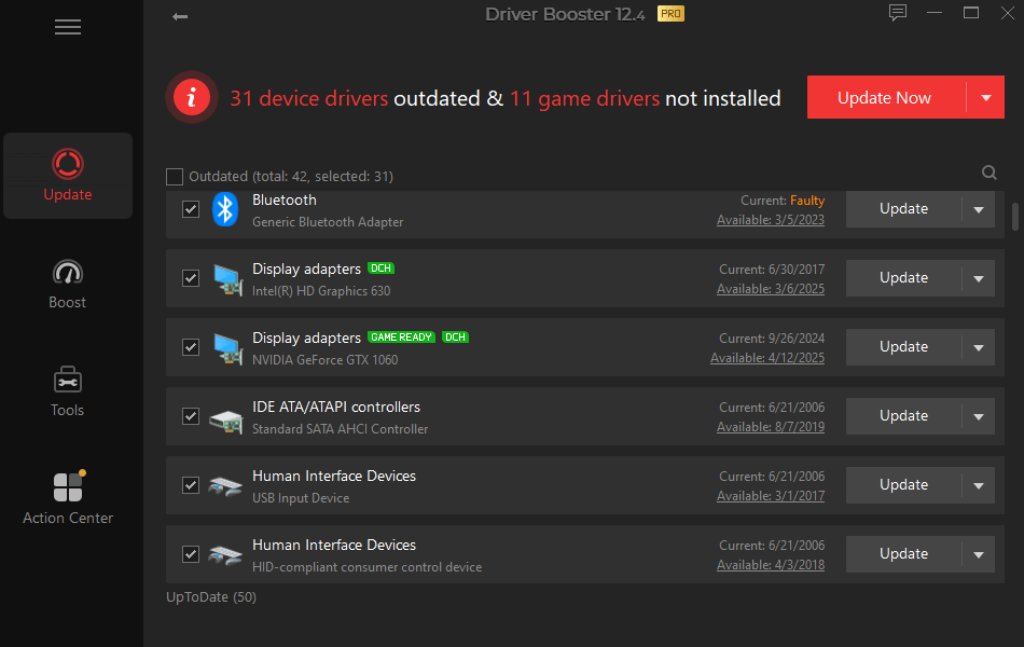
Driver Booster Free vs Pro 12.4: Feature-by-Feature Comparison
| Feature | Free Version | Pro Version |
|---|---|---|
| Driver Database Access | Up to 9,500,000 drivers | Full 15,000,000+ driver database |
| Driver Update Speed | Limited | High-speed downloads |
| Game Components Update | Partial | Full support for game-ready components |
| Automatic Driver Backup | ❌ Not available | ✅ One-click driver backup & restore |
| Scheduled Scanning | ❌ Manual only | ✅ Automatic scan at boot or custom time |
| Offline Driver Update | ❌ Not supported | ✅ Ideal for offline system recovery |
| Fixing Device Errors | ❌ Basic only | ✅ Full troubleshooting toolkit |
| Junk File Cleaner | ❌ Not included | ✅ Clean leftover and broken driver files |
| Game Boost Mode | ❌ No | ✅ Optimizes performance for gaming |
| Tech Support | Community only | 24/7 premium support |
| Price | Free forever | From $19.95/year (3 PCs) |
- The Pro version also includes automatic driver backups and enhanced security features. For added malware protection alongside driver updates, check out IObit Malware Fighter Free vs PRO.
What the Driver Booster Free Version Offers
The Free version of Driver Booster is a great starting point if you’re simply looking to check for and install basic driver updates. Upon installation, the software scans your system and lists outdated or missing drivers. You can then manually download and install these updates.
Key Features in the Free Version:
Basic Driver Updates: Access to a limited but sizable database (9.5M+ drivers).
Scan and Update: One-click scan for missing or outdated drivers.
Manual Control: You decide when to update each driver.
Safe Installation: All drivers are WHQL certified to avoid system conflicts.
Limitations:
Slower download speeds
Limited access to game drivers and device-specific drivers
No rollback or backup functionality
No auto-scheduling, offline update, or junk file removal
Lacks real-time protection from faulty updates
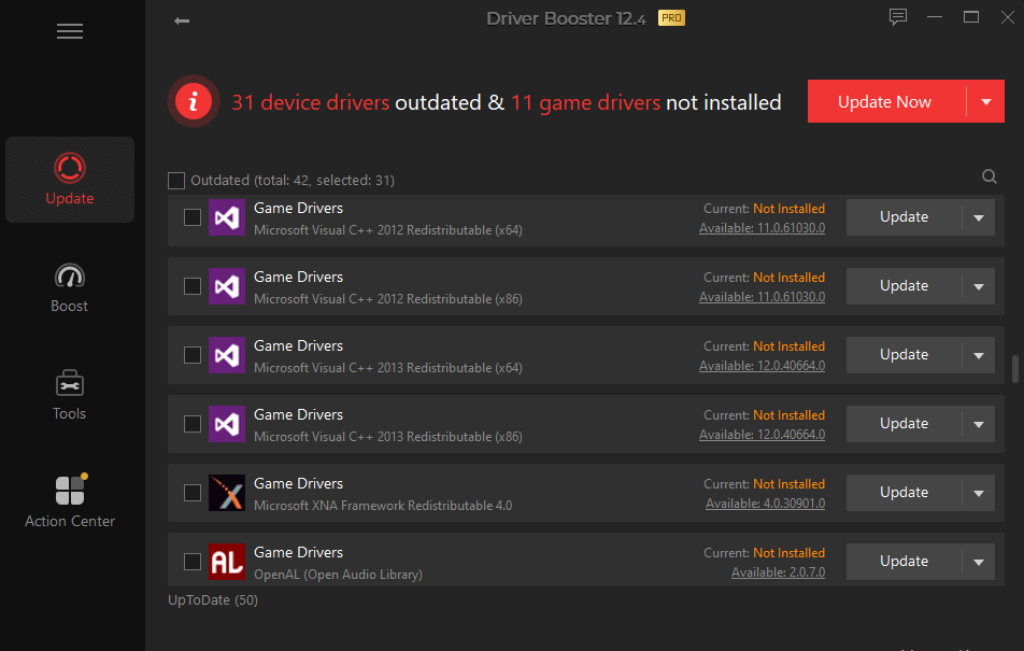
What Makes the Driver Booster Pro Version Worth It?
While the Free version covers basic needs, Driver Booster Pro takes things much further. It unlocks powerful features tailored for professional users, gamers, and anyone seeking peak PC performance.
Top Features Exclusive to Driver Booster Pro:
Full Driver Database Access
With over 15 million certified drivers, the Pro version ensures you’re getting the most accurate updates for your hardware — including rare and newly released drivers.
High-Speed Updates
Pro users get access to IObit’s fast download servers, allowing for significantly faster driver installation — ideal for users with limited time or on large networks.
Game Components Prioritization
The Pro version prioritizes updates to drivers related to gaming — graphics cards, controllers, and sound cards — to reduce latency and boost FPS.
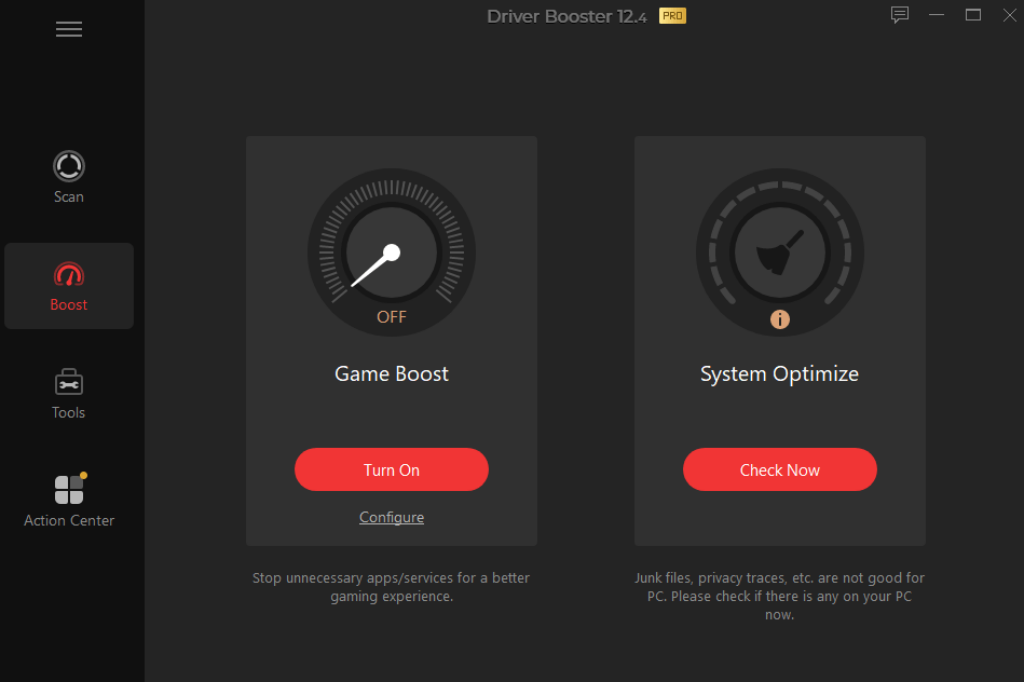
Auto Driver Backup and Restore
In case a new driver causes problems, the Pro version can instantly roll back to the previous version using auto-created restore points.
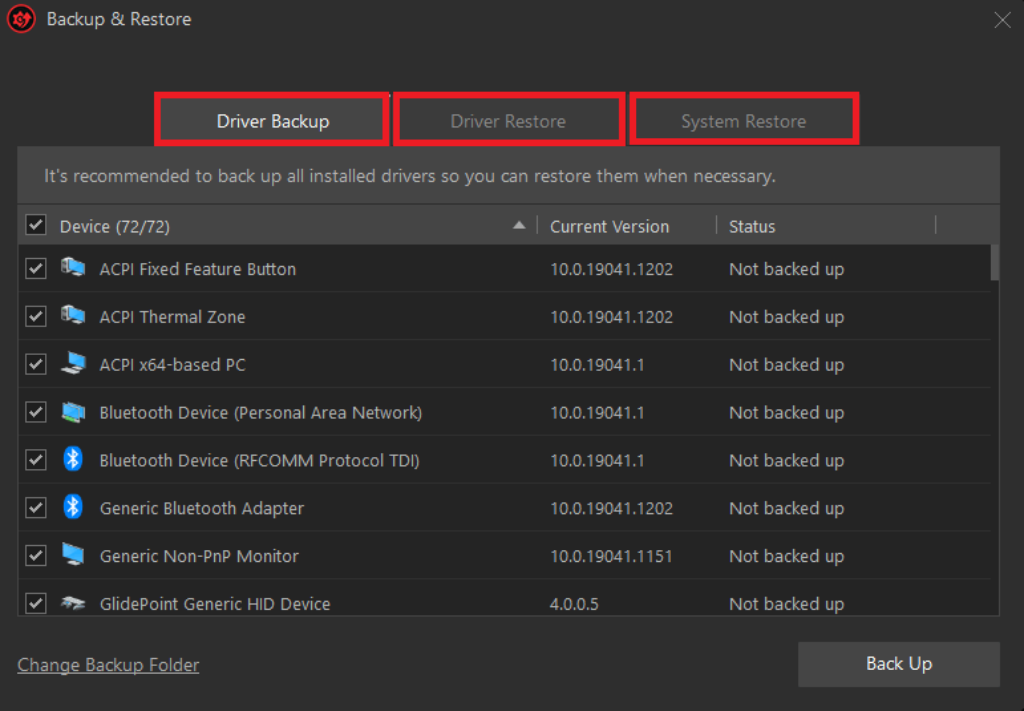
Scheduled & Silent Updates
You can set your PC to auto-scan and update drivers quietly in the background without interrupting your workflow.
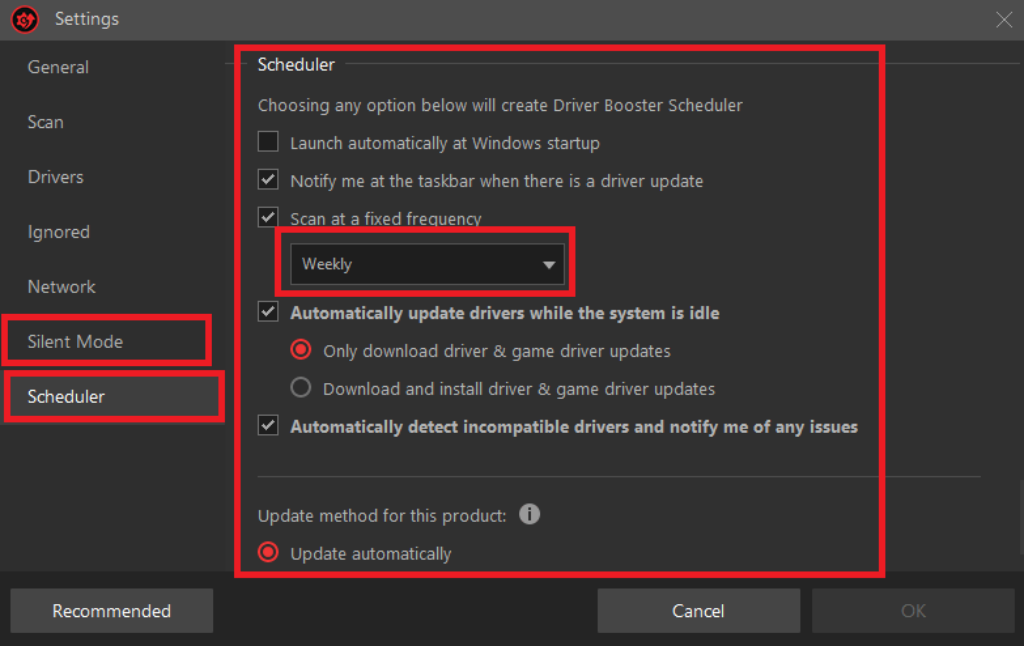
Offline Driver Installation
Perfect for situations when you’re fixing a PC that doesn’t have internet access — just export the driver package and install it offline.
Fix Common Windows Errors
The Pro version includes a suite of utilities to fix issues like:
No sound
Device not recognized
Screen resolution errors
Network failures
Remove Junk Driver Files
After driver updates, leftover files can clutter your system. Pro helps you remove these to reclaim space and improve performance.
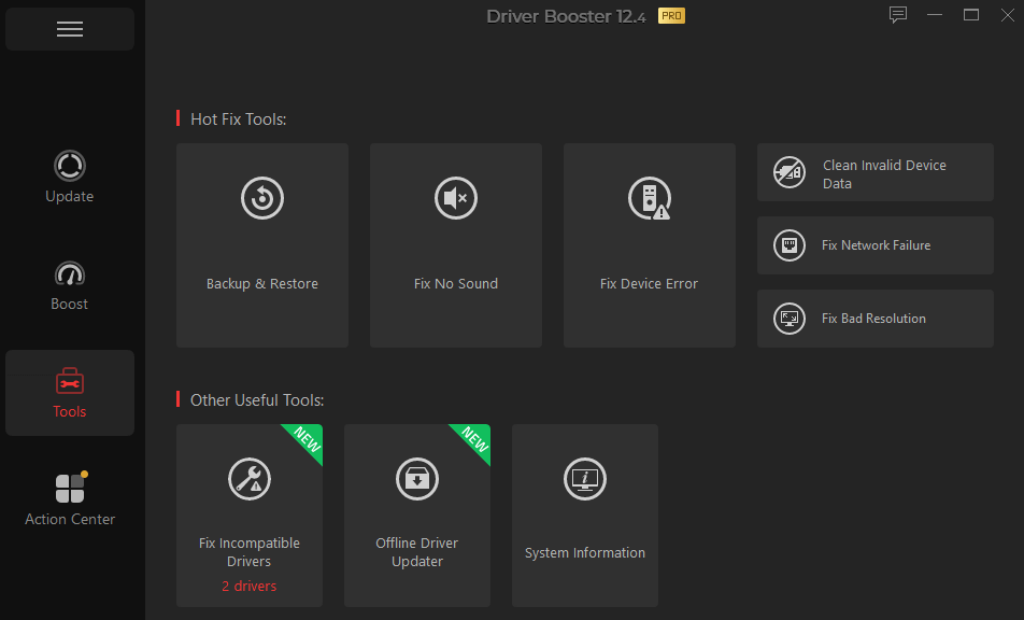
Game Boost Mode
Shuts down unnecessary background processes to prioritize system resources for gaming — leading to smoother gameplay.
- Driver Booster PRO comes bundled with several advanced features tailored to gamers. If you’re looking for a full PC care solution with antivirus integration, explore our Advanced SystemCare Ultimate vs PRO comparison.
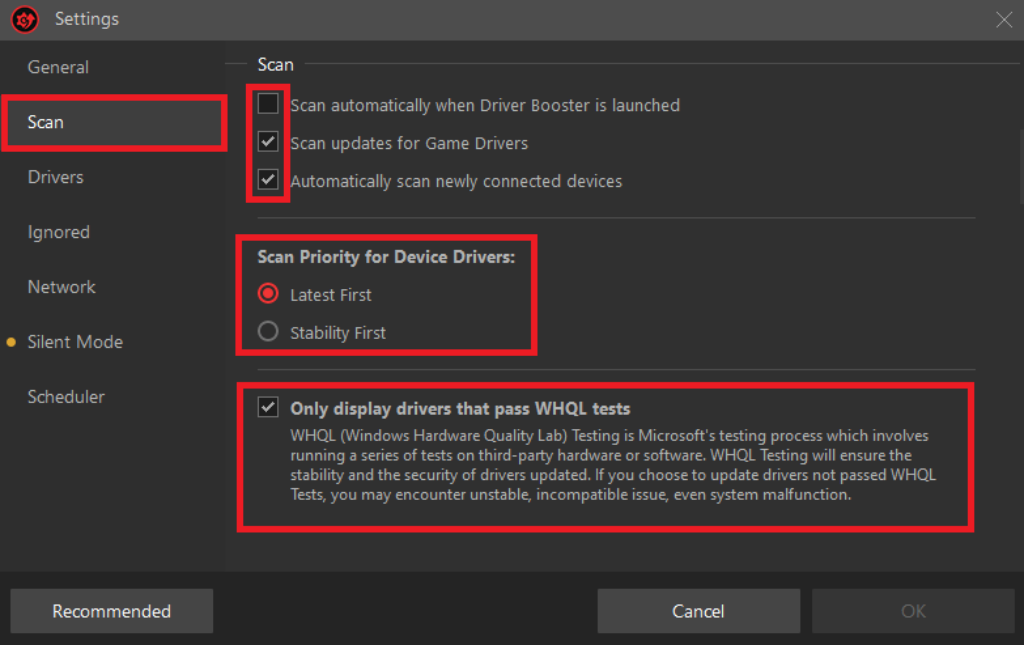
Performance in Real Use
We tested both Driver Booster Free and Pro under identical conditions on a mid-range Windows 11 PC with outdated drivers.
✅ Free Version Performance:
Scan Time: ~30 seconds
Driver Updates Found: 14
Update Time: Average (download speeds throttled)
Post-Update Performance: Modest improvement, particularly with Wi-Fi and audio drivers
✅ Pro Version Performance:
Scan Time: ~11 seconds.
Driver Updates Found: 24 (including game components and OEM drivers).
Update Time: Significantly faster thanks to priority servers.
Post-Update Performance: Noticeably better system stability and smoother gameplay.
Observation: The Pro version uncovered 10 additional driver issues missed by the Free version, including GPU updates and game frameworks (e.g., DirectX, PhysX).
Who Should Use the Free Version or Upgrade to Pro?
Driver Booster Free is ideal for:
Basic users who want to check for missing or outdated drivers occasionally
People who don’t mind updating drivers manually
Systems with no advanced hardware or gaming components
Not Recommended for users with gaming setups, professional workstations, or hardware-specific configurations.
Driver Booster Pro is best suited for:
Gamers: Game Boost + graphics driver prioritization = better frame rates
Power users: Offline updates, auto-scheduling, and faster scans
IT admins or home office setups: Manage 3 PCs under a single license
Anyone tired of troubleshooting driver issues manually
Is Driver Booster Pro Worth It?
Here’s a breakdown of IObit Driver Booster Pro pricing as of the latest 2025 discount Coupon Codes:
| Plan Type | Discounted Price (1st Year) | Regular Price |
|---|---|---|
| 1 PC / 1 Year | $9.96 | $39.95 |
| IObit Bundle – 4 in 1 Pack – 3 PCs / 1 Year | $14.97 | $74.85 |
✅ 14-day free trial
✅ 60-day money-back guarantee
💡 Tip: First-time users can grab huge discounts, so it’s best to try with the discounted Pro version before deciding long term.
Free vs Pro – Which One Wins?
If your PC usage is limited to light browsing, emails, or office work, the Free version of Driver Booster will cover your basic needs. However, if you care about performance, stability, and convenience—especially as a gamer or heavy user—the Pro version is an easy winner.
For just a small yearly investment, you unlock a suite of powerful features that:
Prevent crashes before they happen
Maximize system speed
Automatically keep your PC drivers optimized behind the scenes
➡️ Our Recommendation: Start with the Free version to get a feel for the interface — then upgrade to Driver Booster Pro for a full-scale performance boost.
iOBit Driver Booster Pro Discount Coupon Codes 2025
Looking to try the Pro version? Use our verified promo code to get up to 93% OFF your first year:
Driver Booster 12 PRO with Gift Pack Best Values
Driver Booster 12 PRO with IObit Super Value Pack (95% Off) 6 in 1 Best Values
93% OFF – IObit Sitewide Discount Coupon Codes Best Values
Try Driver Booster Free or Go Pro Today
Download Driver Booster Free or Upgrade to Driver Booster Pro
Driver Booster Free Download
Related Posts
- Advanced SystemCare Free vs PRO – Clean & Speed Up Your PC
- iObit Malware Fighter Free vs PRO – Protect Against Malware
- Advanced SystemCare Ultimate vs PRO – Antivirus & Optimization









