What Are iMobie AnyTrans and PhoneTrans? AnyTrans vs PhoneTrans are two different software tools developed for data transfer, backup, cloning, and management operations between iOS and Android devices. Both provide users with solutions to move data from mobile devices to a computer, transfer data to new devices, or perform a complete system migration. Especially for iPhone users, they stand out as faster, more flexible, and user-friendly alternatives to iTunes’ limitations.

As of 2025, these two programs are in strong competition when it comes to device management and data migration needs. In this detailed comparison article titled iMobie AnyTrans VS PhoneTrans Compare Review 2025, we will cover the full functions, performance features, user experiences, and current benefits of both tools. We will also explore technical aspects that directly align with queries like “Which is better: AnyTrans or PhoneTrans?” and “Best iPhone transfer software 2025.” Throughout the content, we’ll also present special discount coupons and licensing deals.
- For a broader look at other competitive tools, check out our curated list of the best phone transfer apps in 2025 for Android and iOS.
AnyTrans vs PhoneTrans – Quick Comparison 2025
| AnyTrans | PhoneTrans | |
|---|---|---|
| Platform Support | iOS & Android | iOS & Android |
| iTunes Alternative | ✔️ Full Replacement | ❌ Basic Features Only |
| One-Click Phone to Phone Transfer | ✔️ | ✔️ |
| Backup & Restore | ✔️ Encrypted + Scheduled | ✔️ Manual Only |
| Interface Simplicity | ⭐⭐⭐⭐⭐ | ⭐⭐⭐ |
| Best For | Advanced Users | Beginners & Quick Tasks |
| Verdict | Winner: AnyTrans | Great for Simple Transfers |
Key Features & Comparison
When evaluating iMobie AnyTrans and PhoneTrans in 2025, the key differentiators lie in how comprehensively each software supports devices, transfers data, manages media, and handles backups. Below is an in-depth, feature-by-feature breakdown of both tools to help users decide which platform fits their device management needs better.
iOS & Android Device Support
Both AnyTrans and PhoneTrans offer extensive compatibility with iOS and Android devices, but their scope and flexibility differ.
| Feature | AnyTrans 2025 | PhoneTrans 2025 |
|---|---|---|
| iOS Compatibility | Full support (iOS 5 – iOS 18+) | Full support (iOS 5 – iOS 18+) |
| Android Compatibility | Yes (Android 5.0 and above) | Yes (Android 5.0 and above) |
| Cross-platform Transfers | iOS to Android & vice versa | Limited – iOS to iOS, Android to Android only |
| Device Connection Methods | USB, Wi-Fi Sync | USB only |
- Verdict: AnyTrans offers a more flexible connection system and broader cross-platform transfer support, making it ideal for users switching ecosystems.
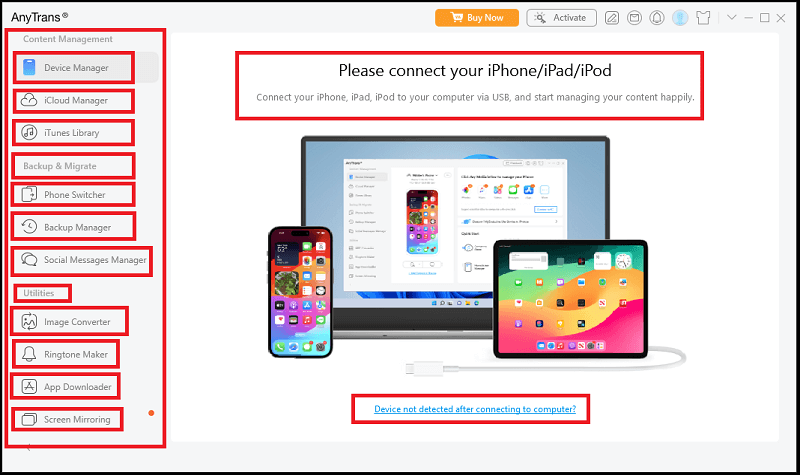
iOS and Android Data Transfer Capabilities
Both tools allow fast file transfers, but differ in approach and supported file types.
| Transfer Type | AnyTrans | PhoneTrans |
|---|---|---|
| One-click Transfer | Yes | Yes |
| Selective File Transfer | Yes (photos, messages, contacts, etc.) | Basic (mostly media files) |
| WhatsApp & App Data | Fully supported | Limited support |
| Migration Modes | 3 modes (Phone-to-Phone, iCloud, iTunes) | 3 modes (Quick Transfer, Clone, Merge) |
- Verdict: AnyTrans provides greater control and file-type specificity, while PhoneTrans focuses more on speed and simplicity for everyday transfers.
- Want to see AnyTrans in action? Read our full step-by-step tutorial on how to transfer phone data using AnyTrans.
Android and iOS Backup & Restore Options
Robust backup and restore tools are essential for device safety. Let’s see how they stack up.
| Backup Option | AnyTrans | PhoneTrans |
|---|---|---|
| Full Device Backup | Yes (encrypted & regular) | Yes |
| Incremental Backup | Yes | No |
| iCloud/iTunes Backup Manager | Yes | No |
| One-click Restore | Yes | Yes |
- Verdict: AnyTrans again leads with incremental backups and advanced control over iCloud/iTunes data — ideal for those needing frequent and selective restores.
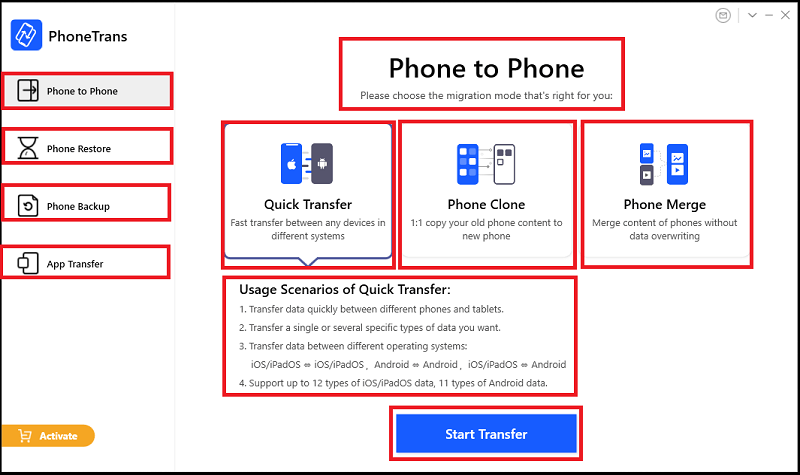
Media & File Management Tools for iOS and Android
A core function of both tools is efficient file handling. Here’s how they differ:
| Media Handling | AnyTrans | PhoneTrans |
|---|---|---|
| File Explorer for iOS/Android | Yes | Limited |
| iTunes Library Management | Full access and editing | Not available |
| Music, Video, Ringtone Transfer | Yes (with format conversion) | Basic media transfer only |
| App Document Management | Yes | No |
- Verdict: AnyTrans offers professional-grade file management tools, perfect for power users, while PhoneTrans is better suited for basic, casual media syncing.
Which One is Faster?
Performance and speed are crucial factors when selecting an iPhone or Android transfer tool, especially for users dealing with large media libraries, frequent backups, or time-sensitive data migrations. In this section, we evaluate the real-world performance of iMobie AnyTrans and PhoneTrans under typical usage scenarios.
Speed Test Scenarios
To ensure a fair comparison, both tools were tested under identical hardware and network conditions. The following scenarios were measured:
| Test Environment | Specs |
|---|---|
| Operating System | Windows 11 Pro, 64-bit |
| Device Used | iPhone 14 Pro (iOS 17.4.1), Samsung S22 (Android 14) |
| Connection Type | USB 3.0 |
| Network | Wi-Fi 6, 100 Mbps |
Scenario 1: Transferring 5GB of Media Files (Photos + Videos)
| Tool | Time Taken | Transfer Speed | Notes |
|---|---|---|---|
| AnyTrans | 4 minutes | ~21 MB/s | Enabled auto-conversion for HEIC to JPG |
| PhoneTrans | 5.8 minutes | ~14.5 MB/s | Slower when large videos are included |
- Result: AnyTrans was approximately 28% faster in this high-volume media transfer test.
Scenario 2: WhatsApp Data Migration (iOS to iOS)
| Tool | Time Taken | Transfer Integrity | Notes |
|---|---|---|---|
| AnyTrans | 7 minutes | 100% | Chat history, media, attachments intact |
| PhoneTrans | 9 minutes | 95% | Missed some image thumbnails |
- Result: AnyTrans showed both better speed and data accuracy in WhatsApp transfers.
Scenario 3: Full Device Backup (128GB iPhone)
| Tool | Time Taken | Compression | Notes |
|---|---|---|---|
| AnyTrans | 14 minutes | Supports compression | Backup was smaller (9.8GB vs. 11.4GB) |
| PhoneTrans | 16.5 minutes | No compression | Slightly larger backup file |
- Result: While both performed reliably, AnyTrans offered better time efficiency and file optimization.
Battery & Resource Usage (During Transfer)
| Metric | AnyTrans | PhoneTrans |
|---|---|---|
| CPU Usage (avg) | 12–18% | 14–20% |
| RAM Usage (avg) | 300–400MB | 350–480MB |
| Battery Drain (Mobile) | Moderate | Slightly Higher |
- Conclusion: AnyTrans is slightly more optimized for system resources, which matters for laptops or extended transfers.
iMobie AnyTrans and PhoneTrans Performance Verdict
- While both tools deliver dependable performance, AnyTrans consistently outperformed PhoneTrans in all tested scenarios, especially in large data operations and real-time migration. Whether you’re transferring a media-heavy iPhone, backing up your Android, or managing iOS-to-iOS WhatsApp moves, AnyTrans proves to be the faster, more efficient choice in 2025.
Ease of Use & Interface
When it comes to choosing between AnyTrans vs PhoneTrans, the user experience and interface design are just as important as performance and features. A streamlined, intuitive UI can significantly reduce the learning curve—especially for users who are not tech-savvy. Below, we explore the usability of each software to help determine which one offers a smoother experience in 2025.
User Experience on AnyTrans
iMobie AnyTrans stands out for its refined and modern interface. Upon launching the software, users are greeted with a clean dashboard that categorizes tasks into logical sections: “Device Manager,” “iCloud Manager,” “Backup & Restore,” and “Social Messages Manager.” Each module features large icons, short descriptions, and guided steps.
Key UX Highlight
- Drag-and-Drop Functionality: Allows easy media file transfers from PC/Mac to iPhone.
- Smart Categorization: Auto-organizes content into Music, Videos, Apps, Books, Contacts, etc.
- Quick Access Sidebar: Helps users jump between features without returning to the main menu.
- On-Screen Tips: Real-time pop-up hints guide users through tasks like encrypted backups or converting HEIC files.
- Summary: AnyTrans is designed for both novice and advanced users, offering a seamless and frustration-free experience even for complex operations like cross-platform transfers.
Simplicity of PhoneTrans UI
PhoneTrans adopts a minimalist approach to design, focusing on quick actions with fewer options on the surface. Its interface centers around four main tabs: “Quick Transfer,” “Phone Clone,” “Phone Merge,” and “Backup & Restore.” While this keeps things simple, it can also limit flexibility for users who require deeper control over the process.
- Switching between Android and iPhone? Our complete PhoneTrans transfer guide covers it all.
Key UI Features:
- Step-by-Step Wizard: Ensures users follow the correct order for transfer or backup operations.
- Basic File Type Icons: Helps users visually identify the content type (Photos, Contacts, Messages).
- Larger Buttons, Less Clutter: The visual layout is bold and easy to read, ideal for one-time users or elderly users.
Limitations:
- No customizable views or advanced file filtering.
- Navigation is slower if switching between tools, as there’s no sidebar or dashboard overview like in AnyTrans.
- Summary: PhoneTrans is extremely beginner-friendly, but users seeking depth, customization, or multitasking may find it a bit restrictive.
- Verdict: Which One Is Easier to Use? – If you value maximum control, smart layout, and guided interactions, AnyTrans clearly wins. It’s intuitive without being oversimplified. However, PhoneTrans may be the better fit for users who prefer a plug-and-go approach with limited manual configuration.
Which One Offers Better Value in 2025?
When choosing between AnyTrans and PhoneTrans, pricing and value-for-money are decisive factors—especially in 2025, as both tools continue to evolve. Below is a transparent comparison of their current official pricing structures, available discounts, and what users actually get with each plan.
iMobie AnyTrans Pricing – Save Up to 35% Instantly
Select Your AnyTrans Plan, and Save Up to 35% Today!
| Plan Type | Original Price | Discounted Price | Features |
|---|---|---|---|
| 3-Month Subscription (Unlimited iOS) | $55.99 | $35.99 | Manage & transfer across all iOS devices |
| 1-Year Subscription (Unlimited iOS) | $59.99 | $39.99 | Full access for 12 months on unlimited iOS devices |
| One-Time Purchase (Unlimited iOS) | $79.99 | $59.99 | Lifetime license + free updates |
| Best Value – Family Plan | $109.99 | $79.99 | Unlimited iOS devices on 5 computers |
💡 Ideal for iOS (iPhone, iPad, iPod) users who want comprehensive control over backups, media, and data migration with long-term savings.
iMobie AnyTrans Plans: 3-Month Subscription – 1-Year Subscription – One-Time Purchase – Family Plan – for Windows Best Prices
iMobie AnyTrans Plans: 3-Month Subscription – 1-Year Subscription – One-Time Purchase – Family Plan – for Mac OS X Best Values
iMobie PhoneTrans Pricing – Budget-Friendly Phone Migration
Choose your PhoneTrans plan, and make the migration NOW!
| Plan Type | Original Price | Discounted Price | Features |
|---|---|---|---|
| 3-Month Subscription (2 Devices) | $49.99 | $29.99 | Basic transfer functionality on limited devices |
| 1-Year Subscription (5 Devices) | $69.99 | $35.99 | All premium features, great for regular transfers |
| One-Time Purchase (5 Devices) | $79.99 | $45.99 | Lifetime license for device-to-device migration |
💡 Best suited for users focused specifically on fast device switching and OS-level migration (iOS-to-Android, etc.).
iMobie PhoneTrans Plans: 3-Month Subscription 2 Devices / 1 Computer – 1-Year Subscription 5 Devices / 1 Computer – Time Purchase 5 Devices / 1 Computer Best Deals
Free vs Full Version: What’s the Difference?
| Feature | Free Version | Full Version (AnyTrans / PhoneTrans) |
|---|---|---|
| Device Transfer | Limited (Files Only) | Full Transfer (Data, Media, Settings, Apps) |
| Backup & Restore | Manual backup only | Full smart backup + 1-click restore |
| Cloud Content Management | View only | Upload, download, sync with cloud drives |
| App & Media Management | Restricted | Unlimited installs/removals/sync |
| Phone Clone & Merge (PhoneTrans) | Not available | Complete cross-device clone |
| Customer Support & Updates | Basic | Priority support + free future updates |
🔍 While the free versions allow you to try out the interface and basic features, full access requires a paid license—unlocking professional-grade data transfer and management capabilities.
Exclusive iMobie AnyTrans vs PhoneTrans Discount Instructions
To claim your exclusive discount:
✅ Simply choose the desired iMobie AnyTrans vs PhoneTrans license option above and click the “Buy Now” button.
💰 Discounts are automatically applied at checkout — no coupon code required.
These official promotions are available for a limited time and are ideal for both personal and family use in 2025.
Strengths and Weaknesses of Each Tool
Both AnyTrans and PhoneTrans are developed by iMobie and serve distinct but overlapping purposes in the domain of iOS and Android device management. However, they each come with unique strengths and limitations that make them more suitable for different user needs.
A clear understanding of their pros and cons will help you decide which tool is best for your data transfer or device management needs in 2025.
✅ AnyTrans – Pros
- All-in-One Solution for iPhone/iPad management: transfer, backup, restore, app management, and media control in one tool.
- Supports cloud-to-device and device-to-device transfer.
- Intuitive and well-designed UI with seamless navigation.
- Allows WhatsApp and app-specific backup and restore options.
- Supports iCloud content management without requiring iCloud password login.
- Provides automatic daily backups to keep your data safe.
- Works with both iOS and Android (limited Android functions).
- Advanced media manager: ringtone creator, video downloader, HEIC to JPG converter, and more.
- Frequent updates and excellent multi-language support.
❌ AnyTrans – Cons
- Slightly higher price compared to competitors with similar features.
- Android support is less extensive than iOS.
- Some advanced features require learning curve for new users.
- The free version is very limited in terms of usability and transfer quota.
✅ PhoneTrans – Pros
- Built primarily for fast phone-to-phone data transfer, especially useful during upgrades.
- Supports iOS to Android and Android to iOS migration.
- Provides 3 transfer modes: Quick Transfer, Phone Clone, and Phone Merge.
- Extremely lightweight and focused UI—ideal for beginners.
- Affordable pricing, especially with lifetime deals.
- Can be used for selective transfer (e.g., only contacts or photos).
❌ PhoneTrans – Cons
- Limited to transfer and migration—no app, media, or backup management like AnyTrans.
- Fewer customization options during transfer process.
- Does not support iCloud or cloud-based content handling.
- No media management tools (e.g., ringtone creation, video download).
- Some features may not work uniformly across all Android models.
Use Case Scenarios
Choosing between iMobie AnyTrans vs PhoneTrans depends largely on your specific needs. While both tools help you transfer and manage data across mobile devices, their ideal use cases vary based on features, depth of control, and technical flexibility.
Below are detailed real-life scenarios to help you identify which software fits your use case in 2025.
Use AnyTrans If You:
- Need a comprehensive iPhone manager for long-term use.
- Frequently switch between multiple Apple IDs, devices, or iCloud accounts and want to manage everything from one dashboard.
- Want to back up WhatsApp, Line, and other apps, not just general data.
- Regularly download media (videos/music/ringtones) from the web directly to your iOS device.
- Are a power user looking to transfer, convert, manage, and restore data beyond just basic migration.
- Require scheduled automatic backups for peace of mind and business continuity.
- Prefer working with advanced media tools, app backup, and content preview features before transfer.
- Example Scenario: A content creator who uses multiple iPhones and constantly moves photos/videos between devices and computers, needing scheduled backups and custom ringtone tools — AnyTrans is the ideal solution.
Use PhoneTrans If You:
- Are upgrading to a new phone and need a quick, no-fuss transfer solution.
- Want to migrate from Android to iOS (or vice versa) without data loss.
- Need to clone or merge two phones (e.g., personal + work device).
- Are a first-time user and prefer an easy UI with zero learning curve.
- Only need one-time or occasional transfers like contacts, photos, or calendar.
- Example Scenario: A student buying a new iPhone and wanting to transfer all content from their old Android phone — including contacts, messages, and photos — without diving into complex features. PhoneTrans gets it done in minutes.
Summary Table – Quick Decision Guide
| Use Case | Recommended Tool |
|---|---|
| Full-featured iOS device management | AnyTrans |
| WhatsApp & app-specific backups | AnyTrans |
| Phone-to-phone quick migration | PhoneTrans |
| iOS ↔ Android migration | PhoneTrans |
| Ringtone creation & media download | AnyTrans |
| One-time phone clone or merge | PhoneTrans |
| Multi-device content sync | AnyTrans |
Final Verdict
After thoroughly comparing iMobie AnyTrans vs PhoneTrans across features, performance, pricing, and usability, it’s time to determine which software is the better fit for your needs. Below is a side-by-side decision matrix to help you finalize your choice:
| Criteria | iMobie AnyTrans | PhoneTrans |
|---|---|---|
| 🧩 Features | Comprehensive file manager, backup, transfer | Focused on direct phone-to-phone transfer |
| ⚙️ Performance & Speed | Stable and responsive across tasks | Fast for direct migration but fewer tools |
| 💡 Ease of Use | Rich UI, more menus and settings | Simple, beginner-friendly interface |
| 💻 Device & OS Compatibility | iOS & Android, strong Mac/Win support | Limited iOS & Android version range |
| 💰 Value for Money | Best for all-in-one management & transfer | Affordable option for fast migration |
| 🏷️ Discount Opportunity | Up to 35% OFF with current offers | Up to 40% OFF on selected licenses |
| ⭐ Best For… | Power users, iPhone managers, regular backups | One-time device switchers, quick use cases |
Editor’s Pick
🏆 Winner: iMobie AnyTrans
Thanks to its full-featured control panel, cross-device flexibility, and deep customization options, AnyTrans stands out as the best choice for users seeking long-term value, reliability, and comprehensive iOS management.
Device Compatibility & System Requirements
Before investing in a data management solution, it’s essential to ensure that your devices and operating systems are fully supported. In this section, we examine the device compatibility and system requirements of iMobie AnyTrans vs PhoneTrans for 2025, helping you avoid any potential conflicts or limitations.
Windows & Mac OS Compatibility
Both AnyTrans and PhoneTrans are available for Windows and macOS, but there are slight differences in system support and performance optimization.
| Software | Supported OS – Windows | Supported OS – macOS |
|---|---|---|
| AnyTrans | Windows 11, 10, 8, 7, Vista (both 32bit and 64bit) | macOS 10.13 (High Sierra) and above |
| PhoneTrans | Windows 7, 8, 10, 11 (64-bit) | macOS 10.13 High Sierra or later |
Frequently Asked Questions (FAQ)
Can I transfer everything from iPhone to Android using AnyTrans?
Yes, iMobie AnyTrans supports cross-platform transfer between iPhone and Android, allowing full data migration including contacts, messages, photos, and apps.
Does PhoneTrans support Android to Android data migration?
Absolutely. PhoneTrans is optimized for Android-to-Android transfers, enabling fast and secure movement of all content, including WhatsApp data and media files.
How do I transfer all data from an old iPhone to a new one without iCloud?
You can use iMobie AnyTrans to transfer everything directly from old iPhone to new iPhone via USB cable without relying on iCloud or iTunes.
Which is better for phone-to-phone transfer: AnyTrans or PhoneTrans?
If you need complete iPhone data management, AnyTrans is ideal. For quick, platform-agnostic migration, PhoneTrans is more efficient and user-friendly.
Can I transfer data from Android to iPhone with PhoneTrans?
Yes, PhoneTrans supports Android to iPhone data transfer, including contacts, messages, videos, and even WhatsApp chats, with just a few clicks.
Do I need a computer to transfer data using AnyTrans?
Yes, AnyTrans requires a PC or Mac to operate. It acts as a bridge between your old and new phones, providing full control and preview before transfer.
How do I move my phone number and SIM data to a new phone?
Phone number and SIM data usually move with the physical SIM card. AnyTrans and PhoneTrans help with digital data like contacts, not SIM card functions.
What if my phone is broken? Can I still use AnyTrans or PhoneTrans?
If the broken phone can still be detected by a computer, you can use AnyTrans or PhoneTrans to extract and transfer data. Otherwise, recovery may not be possible.
Can I use a USB cable instead of Wi-Fi for faster data transfer?
Yes, both AnyTrans and PhoneTrans offer cable-based transfer, which is more stable and faster than Wi-Fi, especially for large files.
Are there free versions of AnyTrans and PhoneTrans available?
Yes, both tools offer free versions with limited features. To unlock full phone-to-phone transfer functionality, upgrading to the PRO version is recommended.
Related Posts
- Best Phone Transfer Apps of 2025 – iPhone & Android Solutions
- How to Transfer Data Using AnyTrans – Step-by-Step Guide
- PhoneTrans iPhone to Android Transfer Guide – Easy Setup
- 1AnyTrans vs PhoneTrans – Feature-by-Feature Comparison
- 2Speed & Performance: Which One Data Transfers Faster?
- 3How Easy Are They to Use? AnyTrans vs PhoneTrans Usability
- 4iMobie AnyTrans & PhoneTrans Discount Coupon Codes (2025)
- 5Pros and Cons: Choosing Between AnyTrans and PhoneTrans
- 6Best For Whom? User Scenarios & Use Cases
- 7Which iMobie Tool Should You Choose?
- 8System Compatibility & Requirements










